7 Reasons Why Educators Should Use Microsoft Office 365
Microsoft Office 365 offers a wide range of digital tools that are perfect for teachers. And best of all, they’re free. Below, we look at seven reasons why Microsoft Office 365 is a benefit for both teachers and students in the classroom.
Should Schools and Universities Invest in Microsoft Office 365?
Teachers play a central role in our educational development, as well as our mental, emotional, and social well-being. When you consider everything that a teacher does to prepare and execute lessons for dozens of students throughout the day, it only makes sense to provide them with the tools that allow them to perform their job well.
Microsoft Office 365 offers a wide range of digital tools that are perfect for teachers. And best of all, they’re free. Below, we look at seven reasons why Microsoft Office 365 is a benefit for both teachers and students in the classroom.
1. The Office 365 App Suite
Many of the apps in Office 365 are well-suited to meet the needs of teachers, giving them a powerful online platform to share with their students in the classroom. Microsoft 365 allows students to learn collectively or individually in any setting. Some of the most popular apps include:
- Microsoft PowerPoint
- Microsoft Word
- Microsoft Excel
- Microsoft Outlook
- Microsoft OneNote
- Microsoft OneDrive
- Microsoft Publisher
- Microsoft SharePoint
- Microsoft Teams
2. The Office 365 Cloud Platform
These days it’s almost impossible to operate on a large scale without utilizing the cloud. The Office 365 subscription gives teachers, and students access to a scalable cloud platform where they can share files, use the same applications, and collaborate on projects together.
One of the great features of using the cloud is that teachers have a large storage capacity. When teaching dozens of students in multiple classrooms, having one centralized location to store all the data saves time and money. Furthermore, when working with an integrated LMS system, educators can create years of content and upload it to the cloud. This will allow them to have a bank of content easily within reach.
3. Automatic Updates
Having software on desktops creates compliance and security issues if each machine is not regularly updated with critical fixes. With the power of the cloud, the entire suite of products is automatically updated as soon as issues are found and resolved. This means that you longer need to have local IT support and have to wait until they fix issues.
4. Students get real-world experience with Office 365
Acquiring computer skills is essential in this modern economy. No matter the subject matter, a basic understanding of spreadsheets, word processors and presentation tools are necessary to get ahead. The pandemic has further shown the need for technical skills with video conferencing and communication tools. With Microsoft 365, students and teachers alike will gain a wide range of skills that can be put to use in the real world.
5. Global Interaction
The cloud platform allows students and teachers to communicate, correspond, and collaborate with other students and teachers across the country or around the world. Students can work on Excel spreadsheets, PowerPoint presentations, or publish a project. With 365, there is no need to manually update any document, as all data is auto-updated in real-time as students input new information. Teachers can now tutor their students online from any remote location with live feeds.
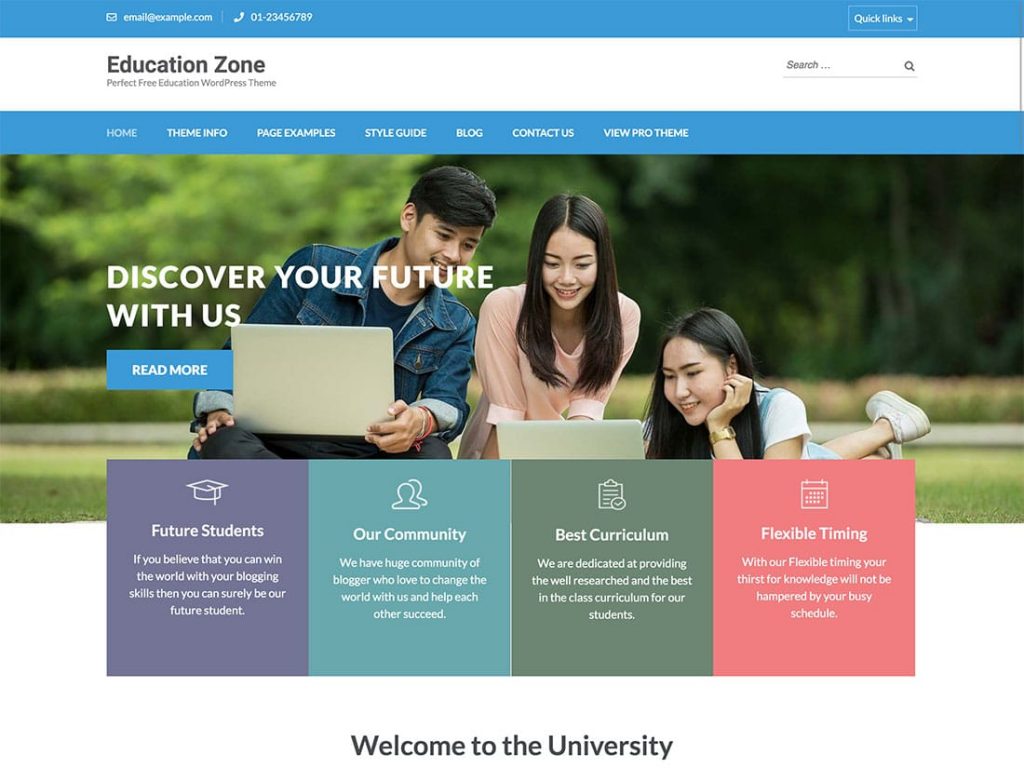
6. Microsoft Office 365 is Free
With Microsoft 365 A1 Tier for qualifying schools, administrations can rest knowing that their budgets won’t be affected by the costs of providing world-class technology for students and teachers. Thanks to Office’s free pricing, as well as low-priced upper tiers or services, institutions can start with the baseline level of products and determine their needs without any cost.
7. Data Control and Security
Administrators and IT departments can be assured that their data is secured by best-of-class spam, malware, and cybersecurity measures. Know that Microsoft is monitoring threats remotely 24/7 and that all data is backed up continuously.
At KNS IT Group, we help institutions, whether it is K-12, university, enterprise, non-profit, or government entities, transform their workflow by moving to the cloud. As a Microsoft Gold Partner, you will have confidence that your data and information is handled by certified and trained IT professionals and delivered to the cloud with care.
- Microsoft PowerPoint
- Microsoft Word
- Microsoft Excel
- Microsoft Outlook
- Microsoft OneNote
- Microsoft OneDrive
- Microsoft Publisher
- Microsoft SharePoint
- Microsoft Teams



KNSIT ADMIN
January 7, 2022hello